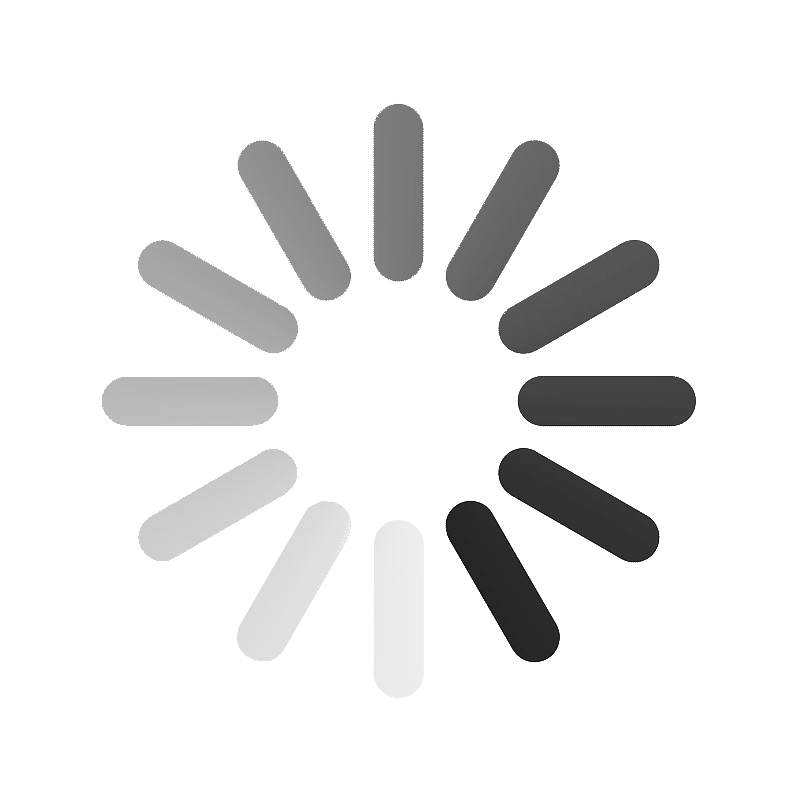“Daily" option allows you to buy hourly parking tickets or for a full day.
“Seasonal" option allows you to buy weekly parking tickets, monthly, yearly or for any later day.
“Penalties” option allows you to check and pay for all fines charged to your vehicle..
Currently “M-Estacionamento” parking covers all downtown until Av. 24 de Julho between Av. Da Zambia and Rua dos Lusíadas.
The parking hours are daily, from 7:30 am to 5:30 pm, Saturdays until 2 pm except for public holidays and Sundays.
Fees list
Res No. 13 / AM / 2014
Individual:
Hourly - 10 MT
Full day - 60 MT
Weekly - 250 MT
Monthly - 920 MT
Yearly - 11.000 MT
Corporate:
Hourly - 10 MT
Full day - 80 MT
Weekly - 480 MT
Monthly - 1.760 MT
Yearly - 21.120 MT
Fines for parking violation
Resolution n ° 66 / AM / 2017, of March 30
Offense – Fine (Mts)
Article 49, parking in a prohibited place - 1000 MT
Article 50, abusive parking - 1750 MT
Removal rate for parking violation
Resolution n ° 66 / AM / 2017, of March 30
Article 63/1
Vehicle type - fee amount
Light - 1.200 MT
Heavy - 2.000 MT
Trailers - 1.750 MT
Semi-trailer - 2.500 MT
On the home page of “M-Estacionamento”, select “Parking Payment”, select "Daily" icon, select the duration "Hourly / Daily", increase the number of hours you want using the (+) / (-) buttons or select "Daily" for full day, insert vehicle registration number (if you want to pay for multiple vehicles, click on “Add Vehicle Registration No.” option after entering the registration number of the first vehicle), after filling all fields click “Next” and you will be redirected to the payment form. Select the type of payment you want, mobile or card.
After selecting the mobile wallet of your preference, enter the number that will be used to make the payment (if you do not have sufficient balance in your mobile wallet account, you can use the number of an acquaintance to make the payment), with the number inserted click “Pay”. You will receive a payment request on the number entered where you must enter the PIN and click "Send" for the payment to be processed. Once the payment is completed, you will receive the receipt.
Selecting a card, enter your number by which you will receive the payment notification, your full name and click "Pay", in the next page enter your card details and follow the instructions on the page.
On the home page of “M-Estacionamento”, select “Parking Payment”, select "Seasonal" icon, select the duration, the ticket start date, insert the vehicle registration number (if you want to pay for multiple vehicles, click on “Add vehicle” after inserting the registration of the first vehicle), after filling all fields, click “Next” and you will be redirected to the payment form, select the type of payment you want, mobile or card.
After selecting the mobile wallet of your preference, enter the number that will be used to make the payment (if you do not have sufficient balance in your mobile wallet account, you can request the number of an acquaintance to make the payment), with the number inserted click “Pay”. You will receive a payment request at the number entered where you must enter the PIN and click "Send" for the payment to be processed. Once the payment is completed, you will receive the receipt.
Selecting a card, enter your number by which you will receive the payment notification, your full name and click "Pay", in the next page enter your card details and follow the instructions on the page.
On the home page of “M-Estacionamento”, select “Parking Payment”, select “Penalties” icon, enter the “Vehicle Registration No.” and click "Verify" to search for penalties related to the indicated vehicle registration number. After viewing the penalties click "Pay" and you will be redirected to the payment form, select the type of payment you want, mobile or card.
After selecting the mobile wallet of your preference, enter the number that will be used to make the payment (if you do not have sufficient balance in your mobile wallet account, you can request the number of an acquaintance to make the payment), with the number inserted click “Pay”. You will receive a payment request at the number entered where you must enter the PIN and click "Send" for the payment to be processed. Once the payment is completed, you will receive the receipt.
Selecting a card, enter your number by which you will receive the payment notification, your full name and click "Pay", in the next page enter your card details and follow the instructions on the page.
All vehicles parked in “M-Estacionamento” zones without a valid ticket are subject to clamp and consequently charged with the offense committed.
When the parking ticket expires and the vehicle is still parked in the “M-Estacionamento” parking zone, the vehicle is clamped and consequently the penalties.
If you find your vehicle clamped while you have a valid parking ticket, search for your plate number in the penalties option of the M-Estacionamento application to check if there are penalties charged, after the payment of the penalties the vehicle will be unclamped within 30 minutes. If you don't have any penalties, please call (84 094 3600) to request assistance.
All vehicles parked in “M-Estacionamento” parking zones without a valid ticket are subject to clamp and consequently charged with the offense committed.
Refunds are allowed only for seasonal parking tickets considering the remaining days. In order for the refund to be processed, you must send the request by email to: info@m-estacionamento.co.mz, attach the payment receipt and your contact details.
On the home page of “M-Estacionamento”, click on “Register" in the upper left corner and you will be redirected to the registration form, select the “Customer type” (Individual or Corporate) and enter your data. With the data filled in, click "Submit", you will receive an OTP by SMS with a code that you must enter in the window that appears right after clicking "Register". After inserting the OTP code click on submit to complete the registration.
With the account created, select "Login" in the upper left corner on the home page, in the next window enter your mobile number and password created when registering the account and click "Login".
“M-Estacionamento” is available in Portuguese and English. On the homepage click on English/Portuguese and choose your preferred language.